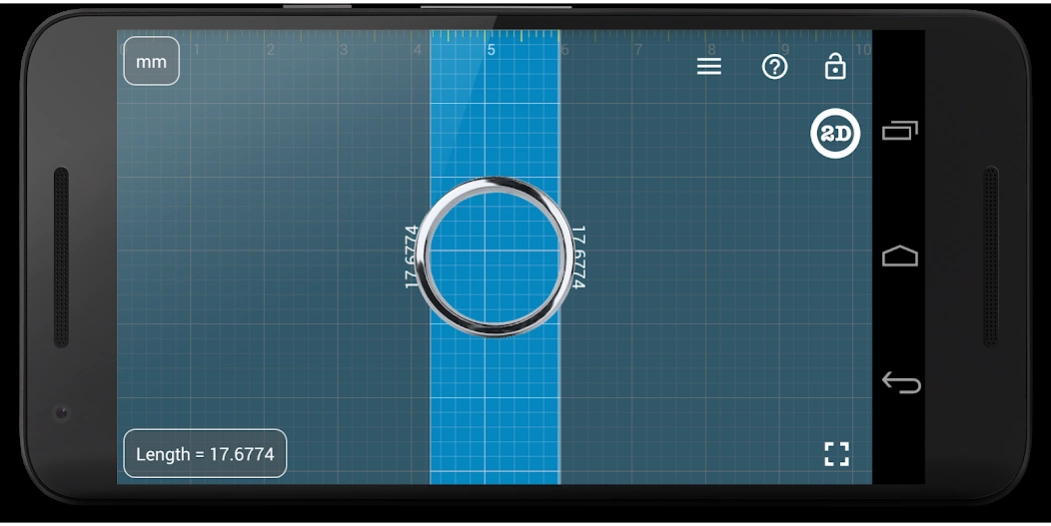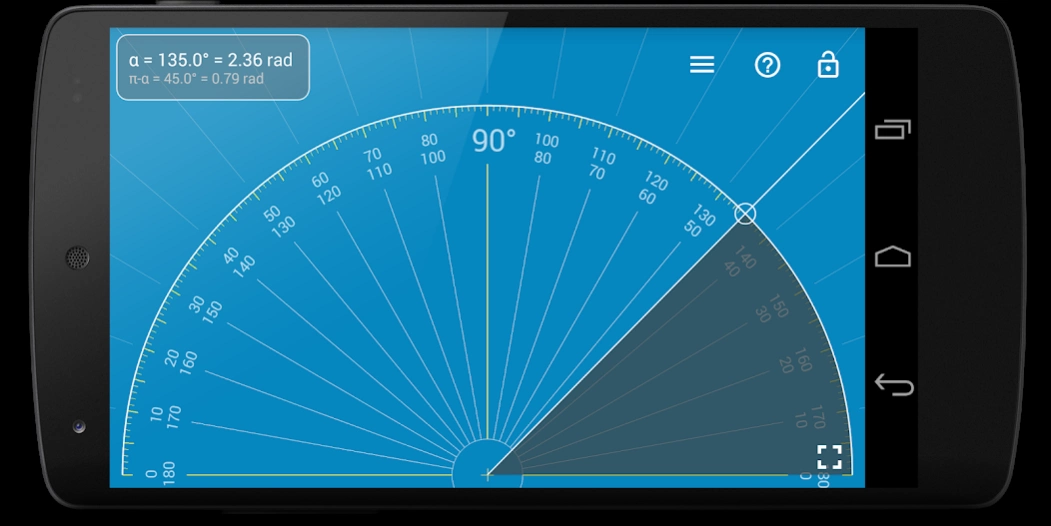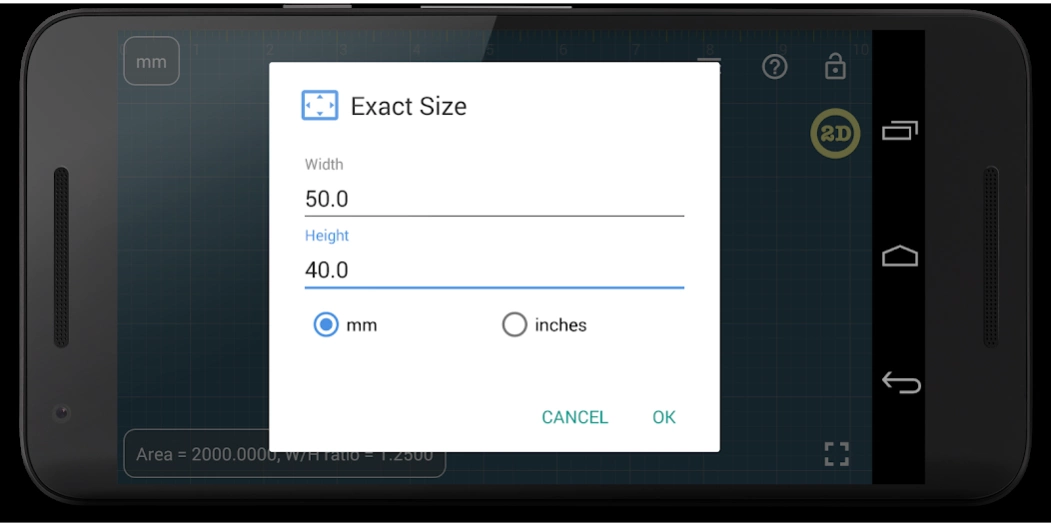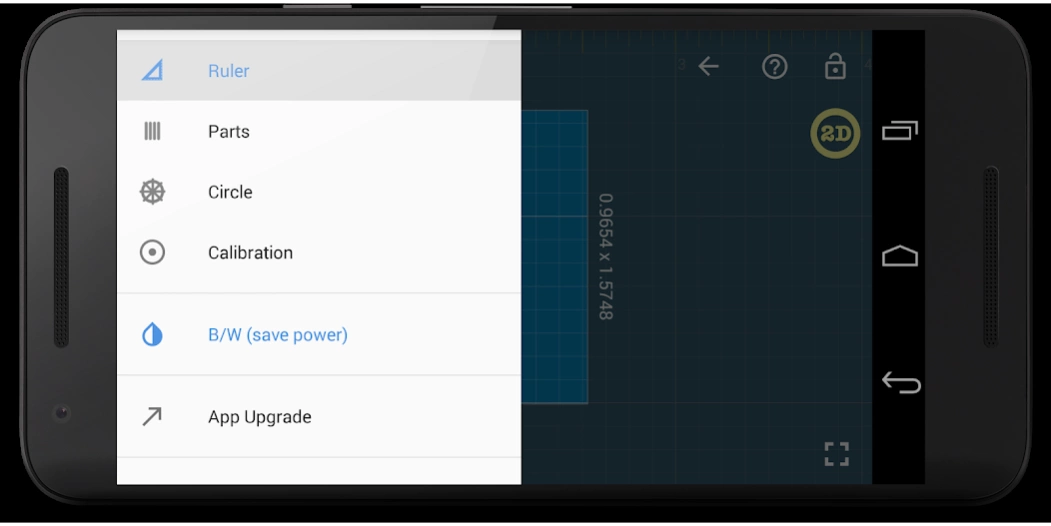Millimeter - screen ruler app
Free Version
Publisher Description
Millimeter - screen ruler app - Full screen ruler app with inch and millimeter units. NO POP-UP ADs.
Millimeter is a simple free screen ruler app. You can measure small objects that fit the device screen with this ruler. There are NO ADs in the app for the best experience and real full-screen measurements.
☛ ANY DEVICE can be calibrated for accurate measurements in Calibration Mode, where common standard objects (coins, credit cards, etc) can be used as a reference.
You can also customize your app by purchasing extra features or modes.
📏 What you can do in the free version of the on-screen ruler:
- Calibrate Millimeter with custom or standard objects
- Ruler Mode for the measure in metric and imperial units: mm and inch
- Additional vertical ruler for 2D measurements (📐)
- Area measurement for 2D measurements (⬛)
- Calculate W/H ratio of the rectangular objects in 2D
- Lock / Unlock rulers in any mode for better usability (🔒)
- Fine grid (1mm for millimeter units) 👍
- Use fractions for inch units
- Read interactive Help / Guide about all available features in a mode
- Use the app as a standard ruler
- Use full-screen mode for better user experience in Ruler mode
💳 You can customize your free version and purchase extra modules and features that add the following functionality:
- Spirit / bubble level for checking incline or tilt angle 🔮
- Parts Mode to split length or objects in equal parts
- Thread per inch ( TPI ) measurement pattern (🔩) in Parts mode (https://youtu.be/M1Qrbs2bgCY)
- Circle Mode to measure circular objects (🔴)
- Split circle into equal sector / angle
- Protractor / Goniometer Mode - measure angles (⚪)
- Set exact size, length, diameter, number of parts manually with keyboard input (⌨)
- Change background to BW night mode for power saving (🔋) and better visualization (🌓)
Use this screen ruler in different areas to measure small objects that fit your phone or tablet screen: jewelry, jewels, rings 💍 , stones, screws, bolts, buttons diameter, nuts, knitting needles, knitting pattern, washers, insects, mosaic tile, hooks, thread, frame wrap angle, etc.
Units: millimeter (mm), inch (in). Fractions are supported for inch units.
Supported languages:
- English, German, Russian, Japanese, and French languages.
📖 More about the app: http://goo.gl/304nJB
☎ If you have any problems with the app on your device, please contact support@vistechprojects.com first and we will help you. Thank you.
VisTech.Projects Team.
About Millimeter - screen ruler app
Millimeter - screen ruler app is a free app for Android published in the PIMS & Calendars list of apps, part of Business.
The company that develops Millimeter - screen ruler app is vistech.projects. The latest version released by its developer is 1.0. This app was rated by 1 users of our site and has an average rating of 3.0.
To install Millimeter - screen ruler app on your Android device, just click the green Continue To App button above to start the installation process. The app is listed on our website since 2023-05-03 and was downloaded 30 times. We have already checked if the download link is safe, however for your own protection we recommend that you scan the downloaded app with your antivirus. Your antivirus may detect the Millimeter - screen ruler app as malware as malware if the download link to com.vistechprojects.millimeter is broken.
How to install Millimeter - screen ruler app on your Android device:
- Click on the Continue To App button on our website. This will redirect you to Google Play.
- Once the Millimeter - screen ruler app is shown in the Google Play listing of your Android device, you can start its download and installation. Tap on the Install button located below the search bar and to the right of the app icon.
- A pop-up window with the permissions required by Millimeter - screen ruler app will be shown. Click on Accept to continue the process.
- Millimeter - screen ruler app will be downloaded onto your device, displaying a progress. Once the download completes, the installation will start and you'll get a notification after the installation is finished.